Gemini on QuinnOS
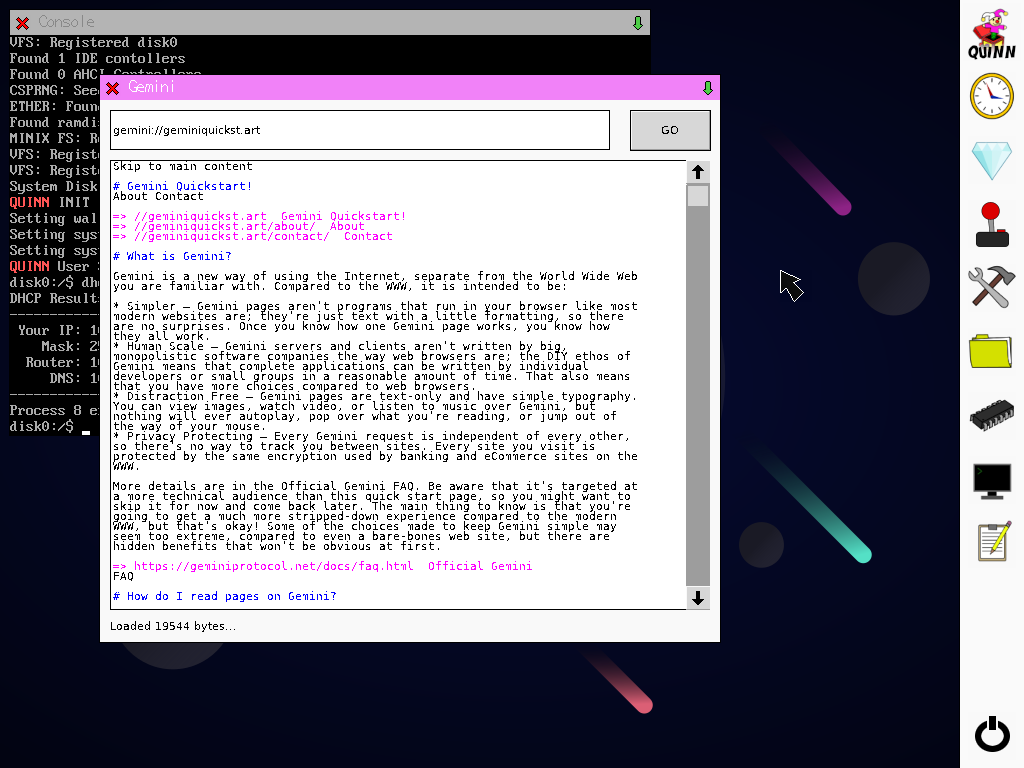
I've been hard at work porting over first mbedtls then libiconv, refactoring libquinn to use wide characters and writing a new gemini client for QuinnOS.
It also involved some work on the socket library, which was using an old yield function I don't think works anymore. It now uses usleep between checking socket status.
The Gemini client is in the latest OVA I've uploaded, but I have tweaked the icon since then.
After booting Quinn os in Virtual box, you'll need to bring the network up first run:
dhcpc 0
Then you can run gemini either via the command line, or by clicking the diamond icon in the launcher.
There are no book marks, and no home page, so you'll need to know a gemini url to visit.
- gemini://geminiquickst.art
- gemini://sdf.org
These are a couple that I tested with. There is no clicking on links either, so you'd have to type it out (no copy / paste).
Still lots of things to do to improve libquinn as you can see, but I'm pretty happy with how it's going!
